Doodle on a web page
Lots of Windows 10 computers have touchscreens, a perfect addition to take advantage of the new doodle features in the new Edge browser. Just tap the pen and paper icon in the Edge’s menu bar, choose your pen of choice and start doodling.
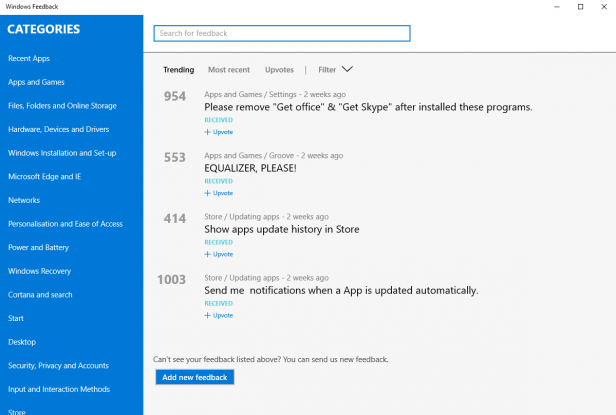
Holding down on the pen type will bring up a variety of hues and sizes, you can copy regions of the page too and save them to OneNote.
Customize Home Screen Tiles
Besides resizing icons, you can also customize ...
Use Internet Explorer 11 Reading View
When you load any webpage using Internet Explor...
Customise the Start Menu
The return of the Start Menu is a pretty big de...
Windows Task View
A favourite with Mac OS X users, the ability to...
Learn useful Windows 10 keyboard shortcuts
For those times when you just want to get to sp...
Open File Explorer to 'This PC'
One of the more annoying quirks of Windows 10 i...
Help Cortana know you better
Cortana, Microsoft's intelligent assistant list...
Fan of Windows 8? Try using the Tablet Mode
Any fans of Windows 8 out there? Hello? Ok, so ...
How to put 'switch to Tablet mode' as a default
If you're really a big fan of the Tablet mode a...
Play Xbox One games on your Windows 10 PC
One of the nicest additions to Windows 10 is it...
How to use Game DVR to record non-gaming content
If you own an Xbox One, then there's a lot of r...
Install updates at the most convenient time
Windows 10 will force you to accept updates to ...
Get faster updates with P2P
This next tip starts in the same place as the p...
How to disable Windows updates from using your bandwidth
Something that early adopters have found is tha...
10 Ad Blocking Extensions Tested for Best Performance
Blocking website adverts in web browsers has be...